It’s cool to have a transparent background in your console-based web browser, such as Elinks or Lynx. Depending on your desktop image and text colours, the result may become illegible, unusable and detrimental to the eyes, but visually stunning awesomeness is guaranteed in any case.
HOW TO TRANSPARENT BACKGROUND IN ELINKS
There are several spins and versions of Elinks, so the simple tweaks I list here may not work for everyone. When I was researching how to achieve background transparency, the tutorials on the web suggested recompiling with certain options. However, for me, with version 0.13.GIT (obtained from Arch User Repository), all I needed was these entries in elinks.conf:
set document.colors.use_document_colors = 0 # set document.colors.background = black
This means that attempts to use webpage CSS has to be switched off and the black background (most usable option normally) has to be commented out, if it’s in use.
Then make Elinks acknowledge the transparency of the terminal under Options / Terminals / *terminal name* / transparency. Set transparency to “1”. This will result in something like this in elinks.conf:
set terminal.xterm-color.transparency = 1
Now try it out 🙂
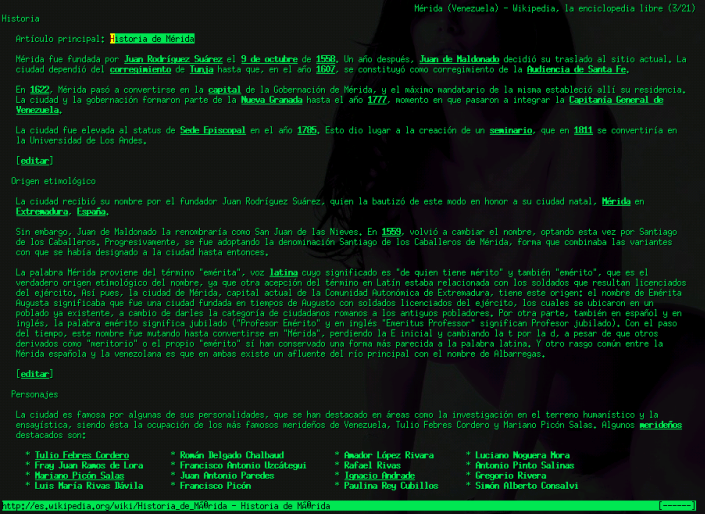
HOW TO TRANSPARENT BACKGROUND IN LYNX
Lynx’s functionality is also severely dependent on the precise version. Mine is 2.8.9dev.1, which is the most uptodate at the moment of writing. In some distros the latest version goes under the name lynx-cur or lynx-current.
- Look for the file /etc/lynx.lss
- Either copy the file to your user directory under some workable name to modify it as user or modify the original file as root.
- In the file, find these rows:
normal: normal: lightgray:black default: normal: white:black
- And comment them out:
#normal: normal: lightgray:black #default: normal: white:black
- Start Lynx with lynx -lss path-to-the-modified-lynx.lss
Note: If you chose to modify the original /etc/lynx.lss, it will be overwritten when the next Lynx update arrives.
Lynx instructions derived from https://bbs.archlinux.org/viewtopic.php?pid=1071270#p1071270